Editor's review
Information managers, database and e-mail go hand in hand in business organizations with professionals working simultaneously with stored information. E-mailing is an important part of any business activity as it involves collaborating and working with multiple individuals at one time, wherein face to face meeting is not feasible at all times. Further, multitasking is the order of day with individuals do up discussions on e-mail and work on database at the same time. However, sometimes it becomes tedious to swap through the screens and read data making it tedious and tiring for the eyes. To ease this discomfort, Genius Connect has been effectually launched that integrates the Outlook e-mail with the database making reference simple, easy and time saving.
Genius Connect 4.0.0.1 opens with a compact interface with the major options placed at the top panel and easy database and folder access. This powerful information management system connects directly through the database and makes connectivity easier besides accessing the standard tools like calendar, contact addresses along with customer information stored up. The user can create tasks in Outlook based on events in database and update information with utmost flexibility. The software can be effectively used with any of commonly used database systems and synchronizes the Outlook data with any relational database that supports servers like MS Access, Oracle, and MS SQL etc. Further, an Outlook folder can be linked to a database table and personalized table structures and can be connected with multiple databases and exchange folders too. The program can be easily installed and integrated with Outlook as it adds a new toolbar to the MS Outlook with numerous tabs for data connectivity.
To sum up, Genius Connect 4.0.0.1 comes across as an effective tool for managing database and e-mails side by side and hence gets a rating score of four points for its exclusive working and user friendly approach.


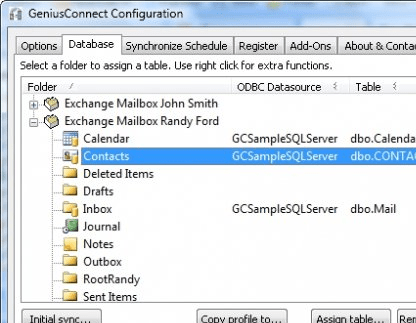
User comments